Video Player is loading.
This is a modal window.
The media could not be loaded, either because the server or network failed or because the format is not supported.
How to Create Abstract Paint Strokes in Cinema 4D
In this tutorial, I'll break down how I created this abstract, organic candy paint stroke text inside of Cinema 4D. I'll show you how I created the base geometry using Spline Wrap and then I'll go over how I used the Jiggle Deformer to create some nice organic undulation movement! The Jiggle Deformer is an awesome way to apply cloth sim like looks to your geometry! I'll finish off the tutorial by showing you how I created the material for the text. If you have any questions, be sure to hit me in the comments below! Have fun and if you make something with this technique, be sure to share it! Enjoy!
Watch the full tutorial here:
http://www.eyedesyn.com/how-to-create-abstract-paint-strokes-in-cinema-4d
Follow me on Twitter: http://twitter.com/eyedesyn
Check out my other tutorials at http://eyedesyn.com
Sign up for the Eyedesyn Newsletter here: http://bit.ly/1e22BRG
Watch the full tutorial here:
http://www.eyedesyn.com/how-to-create-abstract-paint-strokes-in-cinema-4d
Follow me on Twitter: http://twitter.com/eyedesyn
Check out my other tutorials at http://eyedesyn.com
Sign up for the Eyedesyn Newsletter here: http://bit.ly/1e22BRG
- Category
- HOW TO
- Tags
- paint strokes, paint, candy, candy paint, cinema 4d, c4d, c4d tutorial, c4d training, cinema 4d tutorial, maxon, eyedesyn








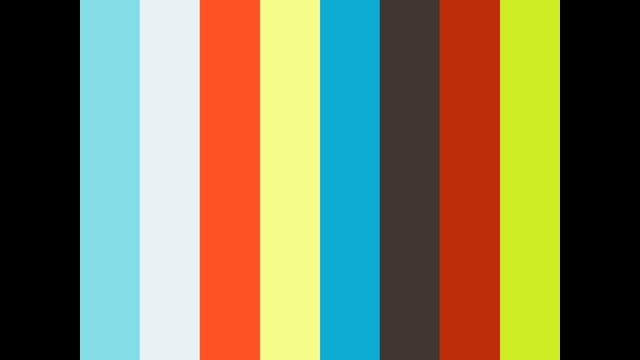
Comments