Video Player is loading.
This is a modal window.
The media could not be loaded, either because the server or network failed or because the format is not supported.
How to Morph Between Splines in Cinema 4D
In this tutorial I'm going to show you a really cool workflow for morphing between splines using Cinema 4D. This kind of spline morphing animation is awesome for using in conjunction your 2D workflow in After Effects by applying a Cel Shader material to your splines. The nice thing about using the Cel Shader or just flat colors in the Luminance channel of your material is that when you use Cineware, these type of scenes render out super fast as a Cineware layer in After Effects because you're not doing heavy shadow or shading calculations. So to begin, I'll go over the thinking behind the method I chose and how to achieve a nice, smooth spline morph. Then, I'll show you how I build a spline that is able to be affected by effectors to morph from one spline shape to another. I'll demonstrate how to use the Inheritance Effector to achieve this morph and ways to make your morph look super sexy and bouncy! Finally, I'll show you an alternate method of using MoSplines to morph and the shortcomings of going that route.
Watch the full tutorial & download scene file here:
eyedesyn.com/2014/10/08/how-to-morph-between-splines-in-cinema-4d/
Follow me on Twitter: twitter.com/eyedesyn
Check out my other tutorials at eyedesyn.com
Sign up for the Eyedesyn Newsletter here: bit.ly/1e22BRG
Watch the full tutorial & download scene file here:
eyedesyn.com/2014/10/08/how-to-morph-between-splines-in-cinema-4d/
Follow me on Twitter: twitter.com/eyedesyn
Check out my other tutorials at eyedesyn.com
Sign up for the Eyedesyn Newsletter here: bit.ly/1e22BRG
- Category
- HOW TO
- Tags
- spline morph, cinema 4d, maxon, c4d, cinema 4d tutorial, mospline, c4d tut, mograph, eyedesyn, motion graphics








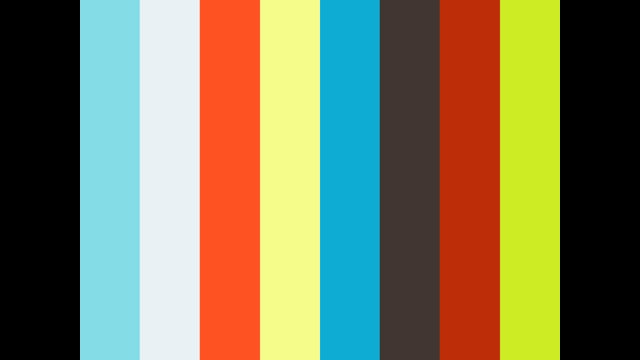
Comments