Video Player is loading.
This is a modal window.
The media could not be loaded, either because the server or network failed or because the format is not supported.
How to Media Manage Your Timelapse Footage
Preface Note: Because of the nature of asset structure with timelapses, the process outlined below is ONLY used for timelapse media management. My process for managing all other assets is different. I will do a follow up video showcasing that method soon.
Media management to me, is a lot like accounting. It isn’t the most fun thing to do but is fundamental to the success of your business. Having a well established system and way of doing things is critical. Because of the large file sizes of RAW images, you will want to have a solid workflow to ensure that you keep your clips organized and cataloged. Especially when shooting timelapses, staying organized and having a system that allows you to easily find assets will make your life much easier down the line. What I want to do with this post is walk through how I manage my timelapse footage. One thing to note is that there are many approaches to this – the key is having a system that works for you and your team.
To find out more, visit: http://prestonkanak.com/2016/10/16/media-manage-timelapse-footage/.
Media management to me, is a lot like accounting. It isn’t the most fun thing to do but is fundamental to the success of your business. Having a well established system and way of doing things is critical. Because of the large file sizes of RAW images, you will want to have a solid workflow to ensure that you keep your clips organized and cataloged. Especially when shooting timelapses, staying organized and having a system that allows you to easily find assets will make your life much easier down the line. What I want to do with this post is walk through how I manage my timelapse footage. One thing to note is that there are many approaches to this – the key is having a system that works for you and your team.
To find out more, visit: http://prestonkanak.com/2016/10/16/media-manage-timelapse-footage/.








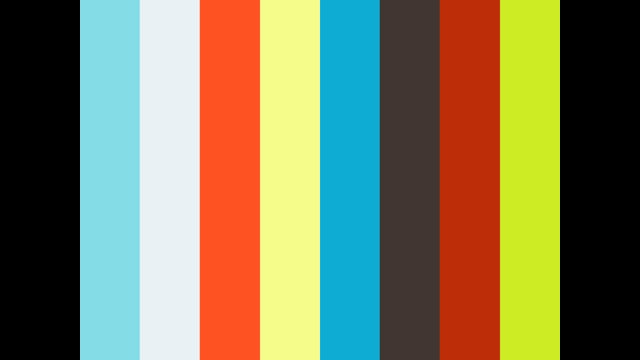
Comments